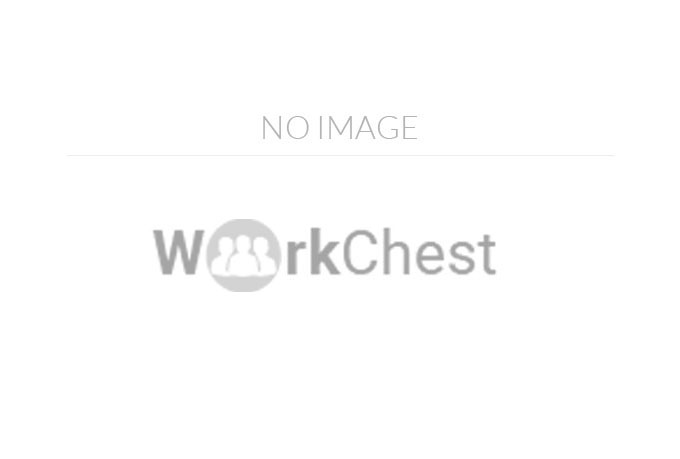Manual QA Engineer | WordPress, UI/UX & Figma Testing with bug Report





Service Description
Hello!
I’m Anam Siddiqui, a dedicated QA tester with hands-on experience in manual testing for websites — especially WordPress. For the past year, I’ve been working remotely on different QA projects where I carefully test websites, compare them with Figma designs, write test cases, and report bugs in a clear and organized way.
Here’s what I can help you with:
Manually test your website to find any issues in design, layout, or functionality
Compare your Figma design with the live website to ensure everything matches perfectly
Test how your website looks and works on mobile, tablet, and desktop
Report bugs with clear details, screenshots, and proper steps to reproduce
Write simple, clean test cases for your team or developers to follow
Do smoke or regression testing before your website goes live
I focus on small details because I know how important a smooth and error-free user experience is. I take each project seriously and make sure I test your website like a real user.
Technology Used
Browser Developer Tools – For inspecting elements, checking CSS issues, and console errors during testing
Figma – To compare design files with the live website and check pixel-perfect alignment
Google Chrome / Firefox / Edge – For cross-browser testing
Mobile View Testing Tools – To check responsiveness on various screen sizes (using browser DevTools & online tools)
Excel / Google Sheets – To write test cases and maintain test reports
Loom / Lightshot / Snipping Tool – For recording bugs or taking annotated screenshots during bug reporting
Trello / JIRA / Notion (if client provides) – For bug tracking and task management
WordPress CMS (Admin Panel) – To check forms, links, plugin behavior, and other site functionalities from backend if access is given
These tools help me perform functional testing, UI/UX testing, responsive checks, and bug reporting effectively. I always keep my testing process simple, clear, and client-friendly
Frequently Asked Questions
Q1: What do you need from me to start testing?
A: I’ll need your website URL, Figma design (if available), and any special instructions or features you want me to focus on. If there’s a login, kindly share test credentials.
Q2: Will you provide a bug report?
A: Yes, I’ll provide a detailed bug report with clear descriptions, steps to reproduce, screenshots (and videos if needed). I can deliver it in Excel, Google Sheets, or any format you prefer.
Q3: Can you compare my website with the Figma design?
A: Absolutely! I’ll carefully compare your live website with the Figma design to check for visual differences, layout mismatches, font issues, spacing, and responsiveness.
Q4: Do you test on mobile and tablet devices too?
A: Yes, I check how your website looks and works across different screen sizes using responsive testing tools and browser dev tools.
Q5: Which types of testing do you perform?
A: I perform functional testing, UI/UX testing, responsive testing, cross-browser testing, smoke testing, and exploratory testing.
Q6: How do you communicate during the project?
A: I’m available through WorksChest messages, email, or any platform you prefer. I’ll keep you updated throughout the project.
Q7: Do you also work with WordPress websites?
A: Yes, I’ve tested many WordPress websites and I’m familiar with common plugins, themes, and backend functionality.
Q8: How long will the testing take?
A: It depends on the website size and scope. A small site may take 1–2 days, while larger or detailed testing may need more time. I’ll give you an exact timeline after reviewing the project.